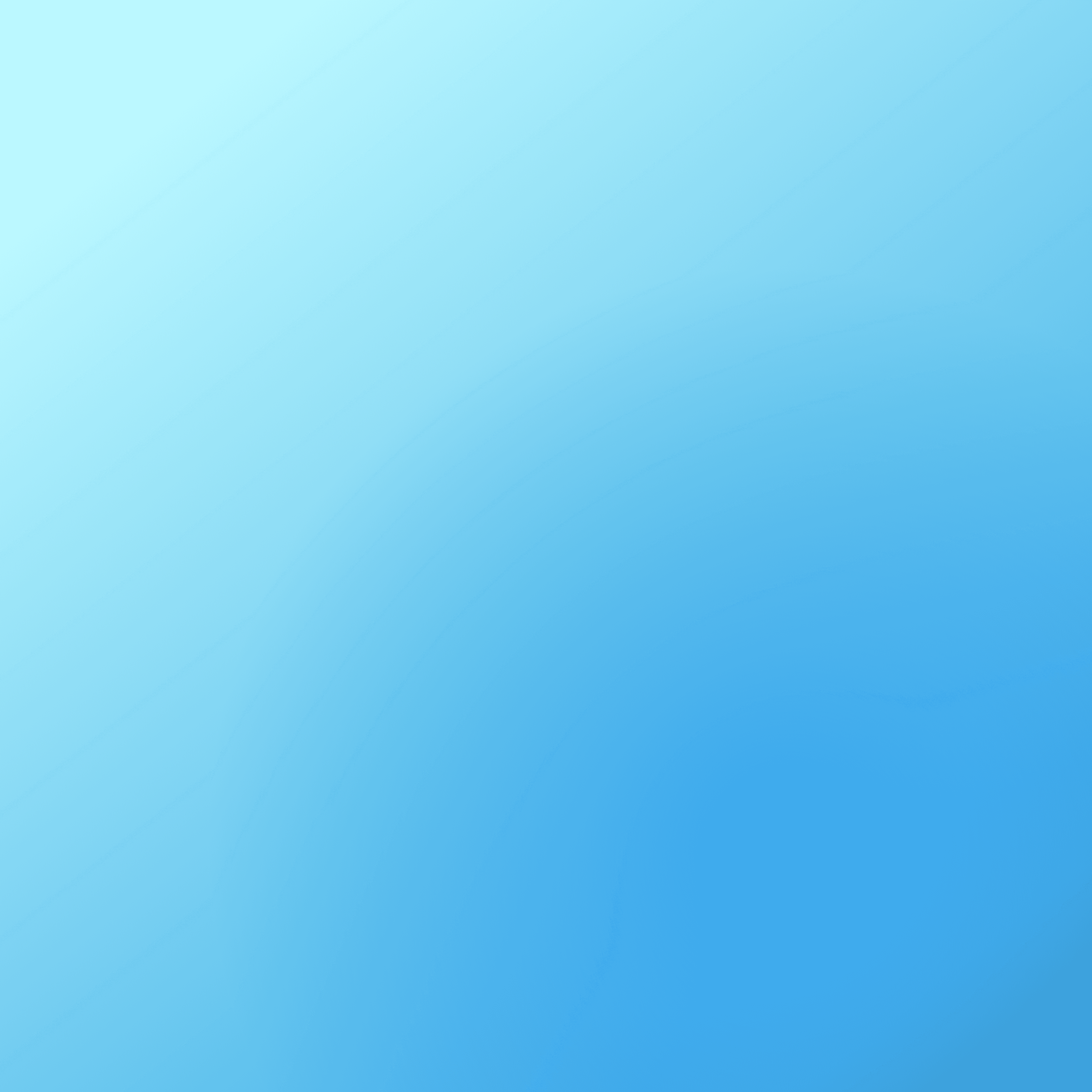



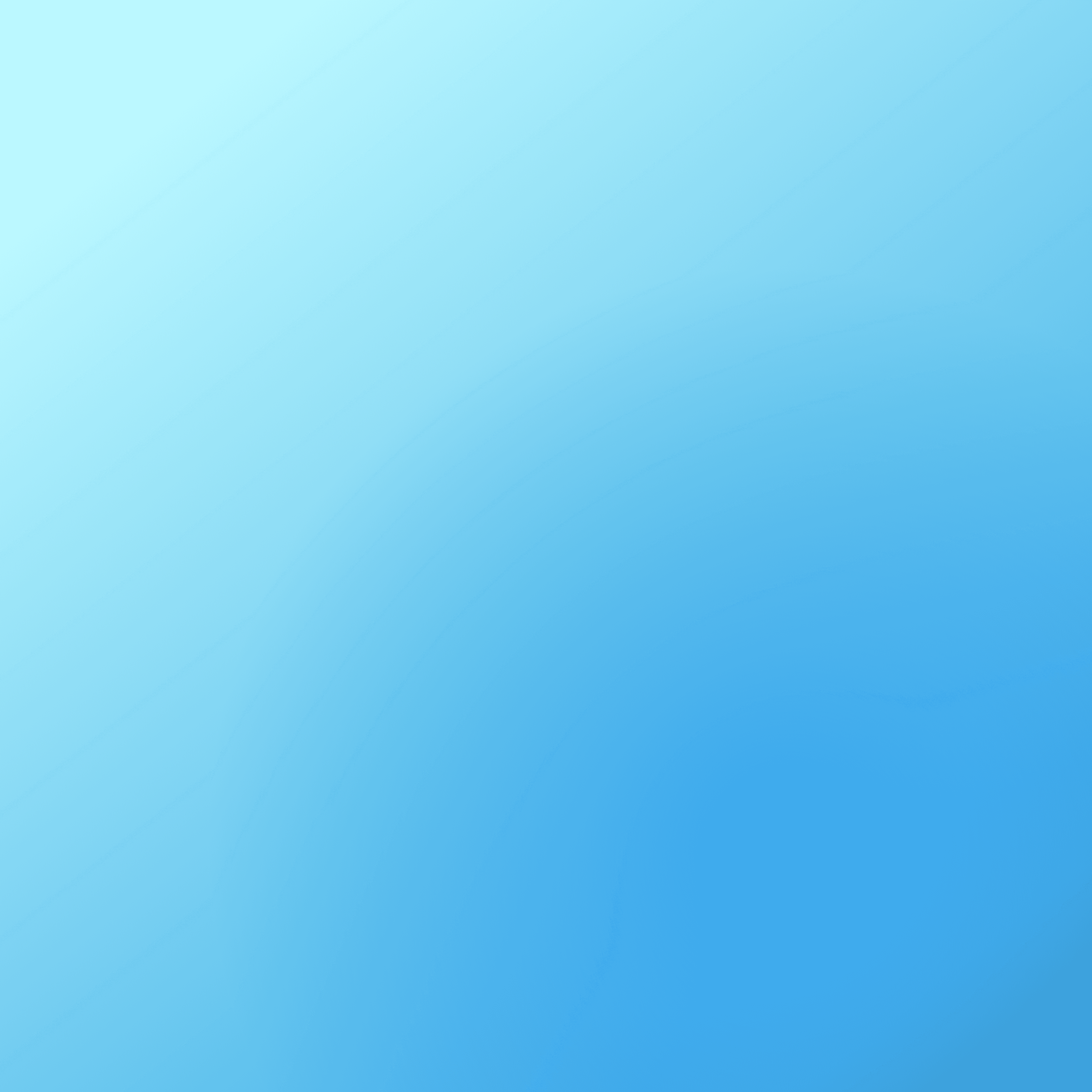
/
/
How to Optimize Google Shopping Ads for E-commerce Success
Google Shopping Ads have become a key driver for e-commerce businesses, offering a powerful platform to showcase products directly to consumers with images, prices, and details before they even visit your website. However, to get the most out of Google Shopping, you need to go beyond just setting up campaigns—you need a strategic approach to optimize your ads for visibility, engagement, and, ultimately, conversion.
In this guide, we’ll cover best practices for setting up and optimizing Google Shopping campaigns, and how to measure performance to maximize your return on investment (ROI).
Best Practices for Setting Up Google Shopping Campaigns
Start with a Well-Organized Product Feed
The foundation of a successful Google Shopping campaign is your product feed. This is where Google pulls data to show your products in search results. A well-structured and accurate feed ensures that your products are presented in relevant searches, leading to better visibility and higher click-through rates.
Key elements to focus on:Product Titles: Include relevant keywords and product specifics like brand, size, and color. Titles should be descriptive but not too long (70 characters or less is ideal).
Product Descriptions: Provide clear, concise descriptions that highlight the product’s features and benefits.
High-Quality Images: Ensure images are clear, high-resolution, and reflect the actual product.
Product Categories and Attributes: Make sure your products are classified correctly with Google’s taxonomy and include essential details like brand, GTINs, or MPNs.
Regularly audit and update your product feed to avoid errors and keep your product data current.
Segment Your Campaigns by Product Categories
Once your product feed is in shape, consider segmenting your Google Shopping campaigns by product categories, brands, or price tiers. By breaking your campaigns into distinct categories, you’ll have more control over bidding, budget allocation, and performance tracking for each product type.
For instance, you can set higher bids for best-selling products or items with higher margins, ensuring that your ad spend is prioritized for products most likely to drive sales.
Optimize Bidding with Smart Bidding
Google offers Smart Bidding, a set of automated bidding strategies powered by machine learning. It can adjust your bids in real time to maximize conversions or conversion value, based on data signals such as device, location, time, and search intent.
Key Smart Bidding strategies to consider:Maximize Conversions: If your goal is to increase sales volume.
Target ROAS (Return on Ad Spend): If you want to prioritize revenue based on your ad spend.
Testing Smart Bidding and monitoring its impact on your overall ROI is essential for scaling your e-commerce success.
Use Negative Keywords to Avoid Irrelevant Traffic
Unlike text ads, Google Shopping campaigns don’t let you select specific keywords. However, you can use negative keywords to prevent your ads from showing up in irrelevant searches. For example, if you sell high-end furniture, you might want to block searches for terms like “cheap” or “free” to avoid clicks from non-converting traffic.
How to Measure Performance and Maximize ROI from Product Ads
Track Key Performance Indicators (KPIs)
To gauge the success of your Google Shopping campaigns, focus on tracking these key metrics:
Impressions: Measure how often your ads are shown. A high number of impressions indicates strong visibility, but they must translate into clicks and conversions.
Click-Through Rate (CTR): This shows the percentage of people who clicked on your ad after seeing it. Low CTR might indicate irrelevant product data or poorly optimized images/titles.
Conversion Rate: This is the percentage of clicks that result in a sale. High conversion rates indicate strong alignment between your ad content and user intent.
Cost Per Conversion: This measures how much you’re spending to generate a single sale. Keep this cost in balance with your overall revenue and profit margins.
Return on Ad Spend (ROAS): This is the key metric for understanding the profitability of your campaigns. ROAS = Revenue / Ad Spend. Aim to increase your ROAS by optimizing bids, ad placement, and product data.
Leverage Google’s Insights for Optimization
Google Shopping provides a variety of reporting tools that help you optimize performance. Use reports like Search Terms, which show the actual queries driving clicks, and Product Performance, which details how each item in your feed performs. These insights can help you refine your bidding strategy, eliminate low-performing products, and focus on your best-selling items.
A/B Test Product Data and Images
Continually A/B test your product titles, descriptions, and images to see what resonates best with your audience. Even small changes, such as highlighting a key feature in the product title or switching to a more appealing image, can have a significant impact on your CTR and conversion rate.
Retarget Potential Customers with Shopping Ads
For e-commerce success, it’s important to not just focus on first-time visitors. Use Dynamic Remarketing to show ads to users who have already viewed your products but didn’t purchase. These ads remind them of the products they were interested in, often with a personalized offer or discount, increasing the likelihood of conversion.
Final Thoughts: Maximizing E-commerce Success with Google Shopping
Optimizing Google Shopping Ads is essential for driving sales and increasing your e-commerce ROI. By focusing on a well-organized product feed, segmenting campaigns, leveraging Smart Bidding, and continually testing your approach, you can maximize the effectiveness of your product ads. Regularly measure your performance using key metrics like ROAS and conversion rates to ensure you’re on track to meet your business goals.
Ready to elevate your Google Shopping campaigns? Connect with Bloom Consulting Group and learn how we can help optimize your product ads for maximum e-commerce success.